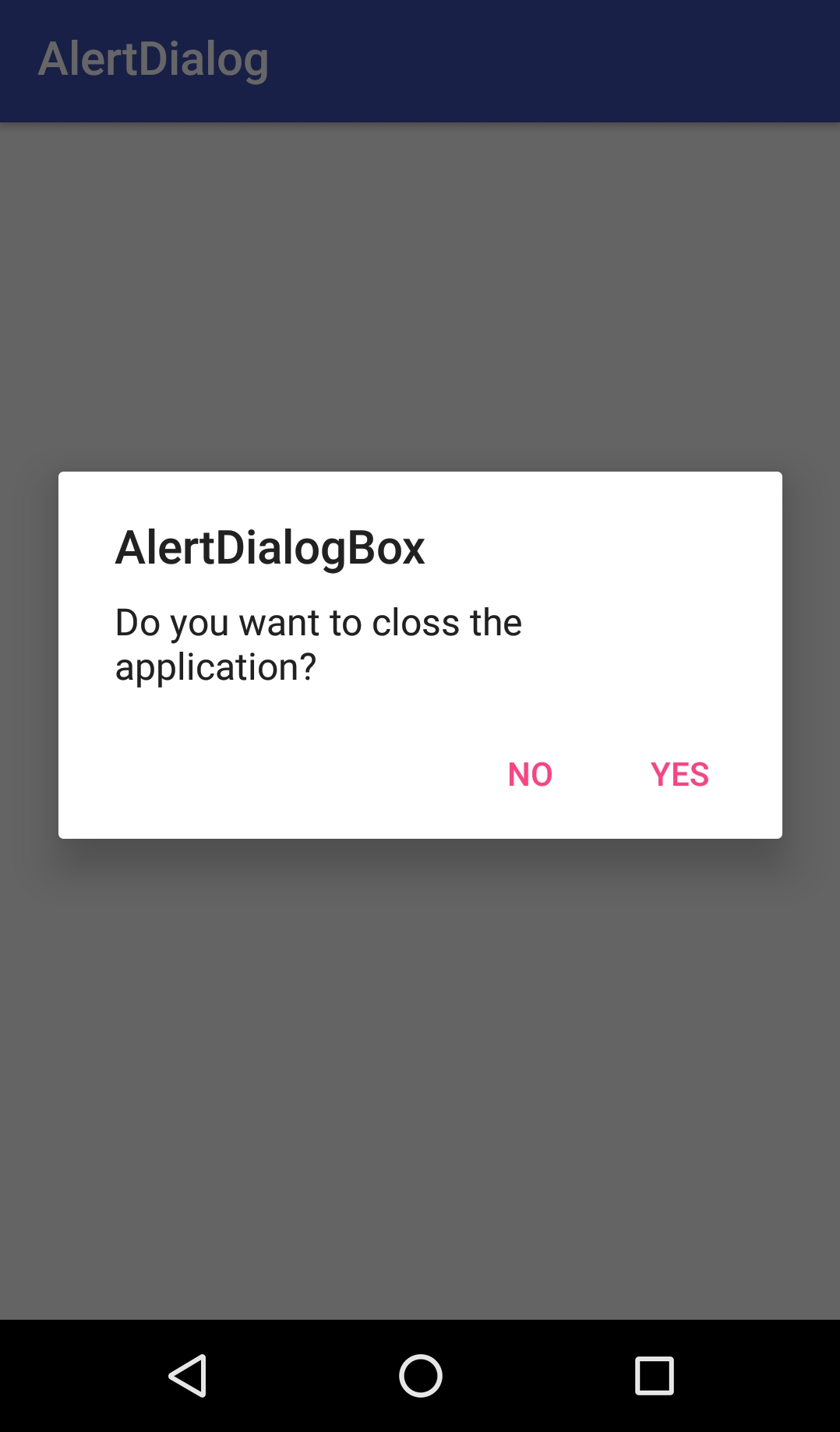Android program to implement AlertDialog
AlertDialog in Android is a subclass of Dialog class. AlertDialog is used to display message with yes/no buttons.
AlertDialog contains a title section, content section and action buttons.
To make an alert dialog, you need to make an object of AlertDialogBuilder.
Syntax is given below:-
AlertDialog.Builder alertDialogBuilder = new AlertDialog.Builder(this)
In the code given below, we will be having two action buttons yes/no to close the android application.
Steps to create the application:-
- Open Android Studio and create a new Android application and name it as “AlertDialog” and company domain as codedost so your package will be automatically set.
- Open an Empty Activity and name it as MainActivity.
- Copy the contents of res/layout/activity_main.xml file.
- Run the application to launch Android emulator or you can run it on your mobile also(which is way faster).
XML File(res/layout/activity_main.xml):
<?xml version="1.0" encoding="utf-8"?>
<RelativeLayout xmlns:android="http://schemas.android.com/apk/res/android"
xmlns:tools="http://schemas.android.com/tools"
android:id="@+id/activity_main"
android:layout_width="match_parent"
android:layout_height="match_parent"
android:paddingBottom="@dimen/activity_vertical_margin"
android:paddingLeft="@dimen/activity_horizontal_margin"
android:paddingRight="@dimen/activity_horizontal_margin"
android:paddingTop="@dimen/activity_vertical_margin"
tools:context="codeost.alertdialog.MainActivity">
<Button
android:text="Show AlertDialog Box"
android:layout_width="wrap_content"
android:layout_height="wrap_content"
android:layout_centerVertical="true"
android:layout_centerHorizontal="true"
android:id="@+id/button" />
</RelativeLayout>
MainActivity.java
package codedost.alertdialog;
import android.content.DialogInterface;
import android.preference.DialogPreference;
import android.support.v7.app.AlertDialog;
import android.support.v7.app.AppCompatActivity;
import android.os.Bundle;
import android.view.View;
import android.widget.Button;
public class MainActivity extends AppCompatActivity {
Button b1;
@Override
protected void onCreate(Bundle savedInstanceState) {
super.onCreate(savedInstanceState);
setContentView(R.layout.activity_main);
b1=(Button) findViewById(R.id.button);
b1.setOnClickListener(new View.OnClickListener() {
@Override
public void onClick(View v) {
AlertDialog.Builder builder=new AlertDialog.Builder(MainActivity.this);
builder.setMessage("Do you want to closs the application?").setCancelable(false).setPositiveButton("Yes", new DialogInterface.OnClickListener() {
@Override
public void onClick(DialogInterface dialog, int which) {
finish();
}
})
.setNegativeButton("No", new DialogInterface.OnClickListener() {
@Override
public void onClick(DialogInterface dialog, int which) {
dialog.cancel();
}
});
AlertDialog alertDialog=builder.create();
alertDialog.setTitle("AlertDialogBox");
alertDialog.show();
}
});
}
}
Output